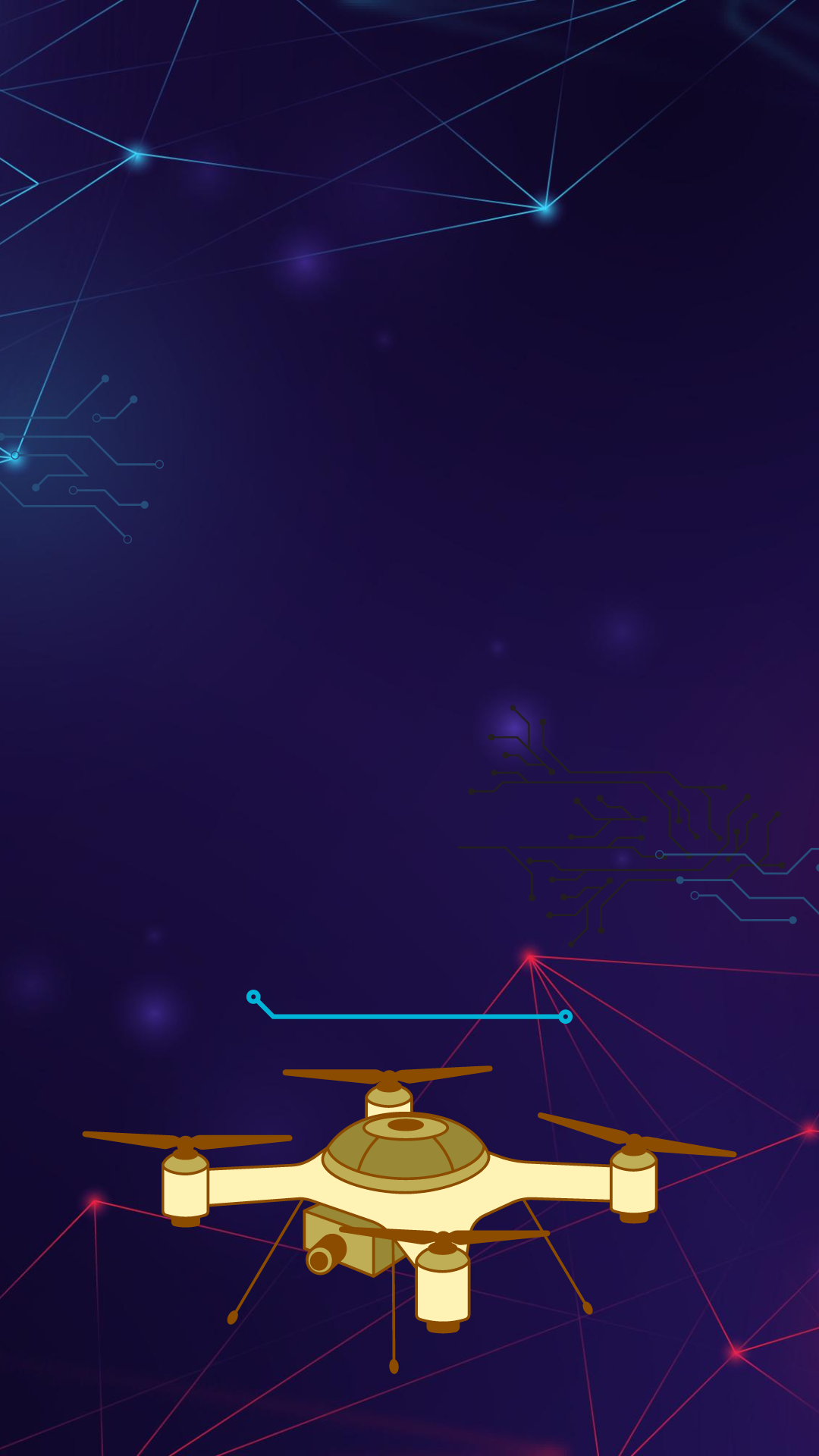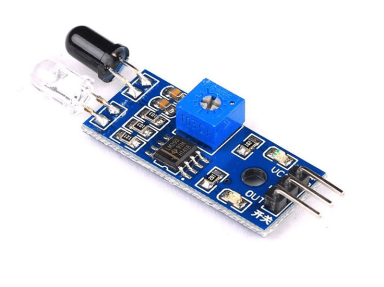Need help? Call us: +91-7231900002 or sales@robozar.com
₹0.00
Items on sale this week
Top picks this week. Up to 50% off the best selling products.
150 Watt Hot Melt Glue Gun with Temperature Control
FlySky FS-i6 2.4GHz 6CH PPM RC Transmitter With FS-iA6B Receiver
- Model: Cpro X’3
- Item Name: 155mm Wheelbase 3 Inch (80mm) Duct Frame Kit
- Wheelbase: 155mm
- Structure: HX type split
- Material: 3K Carbon Fiber
- Bottom Plate Thickness: 3mm
- Upper Plate Thickness: 1.5mm
- Outer Diameter:44 mm
- Inner Diameter: 40 mm
- A 5-Degree up-tilt angle is applied
- This item suit for Auto Edition RC Quadcopter Hexacopter Multicopter
- Easy to use and 100% Brand New
- With Screws for Center plate installing usage.
- Weight: 204 gm
- Outer Diameter:38 mm
- Inner Diameter: 35 mm
- A 5-Degree up-tilt angle is applied
- This item suit for Auto Edition RC Quadcopter Hexacopter Multicopter
- Easy to use and 100% Brand New
- With Screws for Center plate installing usage.
- Weight: 146 gm
- Model: Wei D2207
- Shaft Diameter: 5 mm
- Weight: 33 g
- Rpm/v : 2600 KV
- Nut Thread type: CW
- Model: R2306
- Shaft Diameter: M5
- Weight: 36g
- Rpm/v : 1900KV
- Nut Thread type: CW
- Model: D3536-6
- Voltage: 2-4Li-Po
- Kv: 1250 rpm/v
- Shaft Diameter: 5mm
- Shaft Length: 15mm
- Max Watts: 500 W
- ESC: 50A
- Model: D3530-8
- Voltage: 2-4Li-Po
- Kv: 1700 rpm/v
- Shaft Diameter: 5mm
- Shaft Length: 15mm
- Max Watts: 460W
- ESC: 50A
- Model: D2306
- Shaft Diameter: M5
- Weight: 31g
- Rpm/v: 2500 KV
- Nut Thread type: CW
Our Good Customers

I am thrilled with my purchase from Robozar! The variety of robotics and electronic gadgets is unmatched. The customer service was excellent, helping me find the perfect drone for my photography needs. Highly recommended!

As a robotics researcher, I rely on Robozar for all my equipment needs. The store offers cutting-edge technology, and their knowledgeable staff ensures I always make the right choices. A go-to for anyone in the field!

Robozar is the only store I trust for my drone needs. The staff's expertise helped me choose the right model, and their commitment to customer satisfaction is evident. A reliable choice for tech enthusiasts!

Robozar's collection of electronic components is unparalleled. I found everything I needed for my DIY electronics project, and the prices were reasonable. A fantastic resource for hobbyists and professionals alike.
All About Sensor Infrared – A Comprehensive Guide Demystifying Infrared Sensors: Everything You Need
The Ultimate Guide to Selecting the Best Camera for a Drone Adventures Are you
High-Quality Motors for Drones: A Key Component for Unparalleled Performance When it comes to
Outline: Motors for Drones I. Introduction A. Brief overview of drone technology B. Significance
Join our newsletter for 10% offs
Get our emails for info on new items, sales and much more.
Register now to get latest updates on promotions & coupons. Don’t worry, we not spam!
Product Categories
- (ESC) Drone Speed Controller
- (Step-Down) Buck Converter
- (Step-Up) Boost Converter
- 1 cell (3.7V~4.2V)
- 1 Cell LiPo (3.7V ~ 4.2V)
- 12 to 16 AWG
- 18 to 22 AWG
- 18650/26700 NMC Cells
- 2 Cell (7.4V~8.4V)
- 2 cell Lipo (7.4V ~ 8.4V)
- 24 to 30 AWG
- 2S Lipo (7.4V ~ 8.4V)
- 3 Cell (11.1V~12.6V)
- 3 cell Lipo (11.1V ~ 12.6V)
- 3 inch to 7 inch
- 32650 LiFePo4 Cell
- 3D Printer Display and Controller
- 3D Printer Extruder Kit
- 3D Printer Extruder Parts and Fans
- 3D Printer Filaments
- 3D Printer Heatbed and Accessories
- 3D Printer Nozzle
- 3D Printer Parts
- 3D Printers
- 3D Printing Pen
- 3S Lipo (11.1V ~ 12.6V)
- 4 Cell (14.8V~16.8V)
- 4 cell Lipo (14.8V ~ 16.8V)
- 4S Lipo (14.8V ~ 16.8V)
- 5 Cell (18.5V) & 6 cell (22.2V ~ 25.2V) Lipo
- 5 Cell (18.5V) & Above
- 6 to 10 AWG
- 6S LiPo (22.2V ~ 25.2V)
- 7-Segment
Need Help?
Monday – Friday: 9:00-20:00
Saturady: 11:00 – 15:00
Customer Service
Product Categories
- Alphanumeric LCD
- Aluminium Heat Sink
- Aluminum Extrusion and Accessories
- Antenna
- Arducam Cameras and Accessories
- Arduino
- Arduino and AVR
- Arduino Based Fire Fighting Robot – Required Components & Parts
- Arduino based Smart Blind Stick – Required Components
- ARM Microcontroller
- Audio Amplifiers
- Audio and Displays
- Audio Connector
- Audio Connectors/Jack
- Audio ICs
- Audio Module
- Audio Module/ Amplifier
- Auto Safety & Security
- Automobile Connectors
- AVR Development Board
- Basic Components
- Basic Robot Parts
- Batteries
- Battery and adhesives
- Battery Chargers
- Battery Charging Boards
- Battery Connector
- Battery Connectors
- Battery Enclosures
- -5% for all order in this week Shop now
- Free delivery for all orders over ₹ 2000