Product details
5-inch Capacitive Touch Screen LCD, with a resolution of 800×480 and a capacitive touch panel, which supports Raspberry Pi and can also be used as a computer monitor.
Specifications:
Working with PC
This product supports Windows 10/8.1/8/7 OS. For the Windows 10/8.1/8 OS, the touch screen supports multi-touch up to 5 points. For some Windows 7 OS, the touch screen supports single touch only.
- 1. Connect the TOUCH interface of the LCD to the USB interface of the PC. Wait for a while, the windows will automatically recognize the touch function.
- 2. If you use HDMI, you need to connect the HDMI interface of LCD to the HDMI port of the PC. About 10s later, you can see the LCD display properly.
Note:
- When the computer is connected to several different displays at the same time, only this LCD can be used to control the cursor on the main display, so we recommended setting this LCD as the main display.
- Some of PC cannot support the HDMI screen Hot Plug. In this case, restart the PC can solve.
- Sometimes LCD will flicker because of undersupplying from the USB cable of the PC. You need to connect an external power supply (5V/2A) to the DC port.
Features:
- 800×480 hardware resolution
- Used with Raspberry Pi, supports Raspbian, Ubuntu, WIN 10 IoT, single touch, and driver free.
- Multi-languages OSD menu, for power management, brightness/contrast adjustment, etc.
Useful Links:
Package Includes:
1 x 5 inch 800×480, HDMI Capacitive Touch Screen Display
1 x HDMI to HDMI cable (35 cm)
1 x USB to Micro USB cable (40 cm)
1 x HDMI to Micro-HDMI adapter
1 x Screw and Stand-off

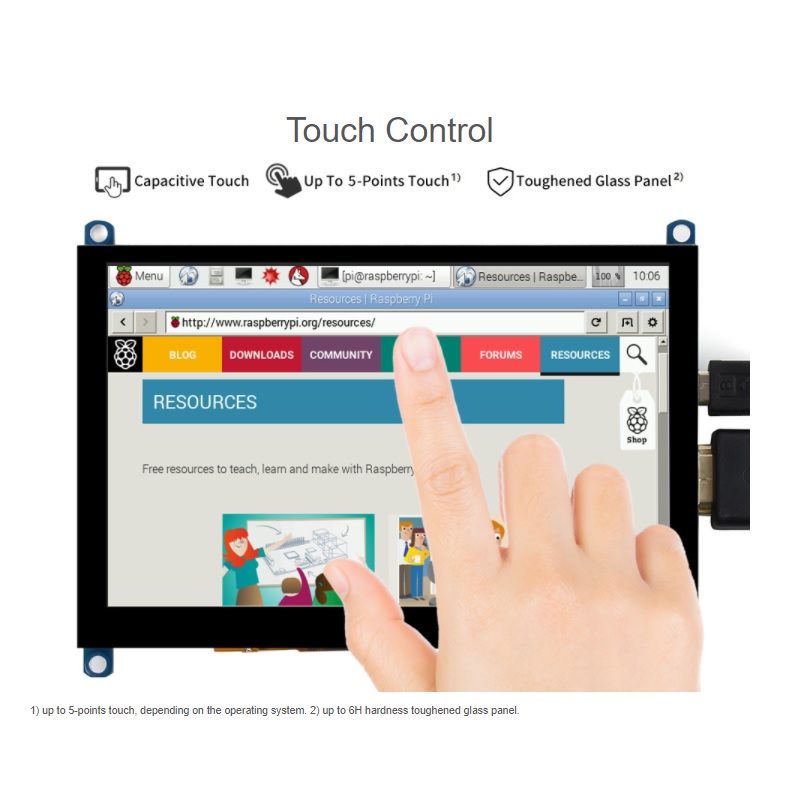
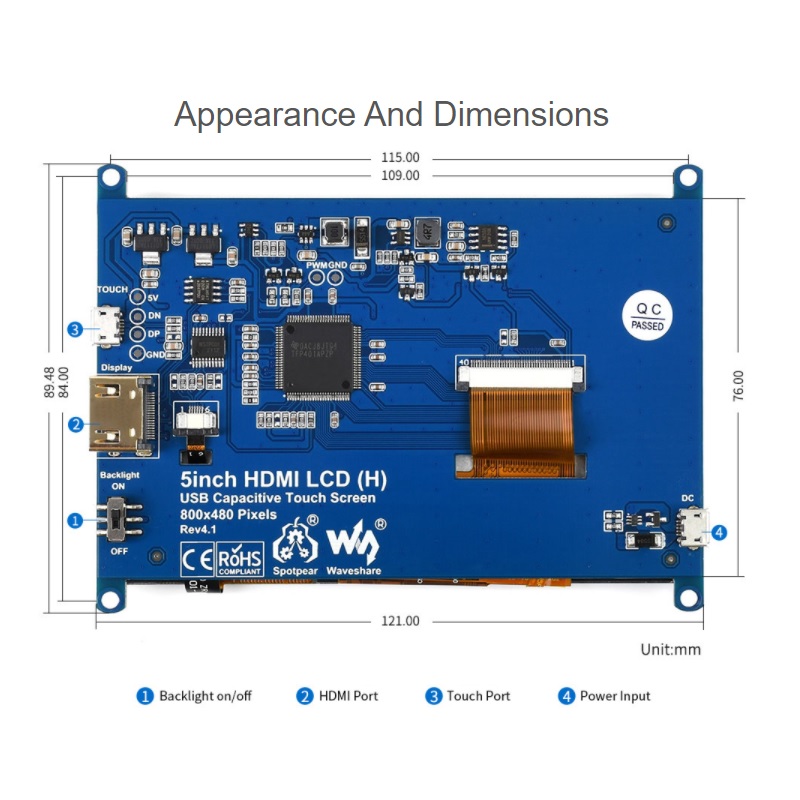
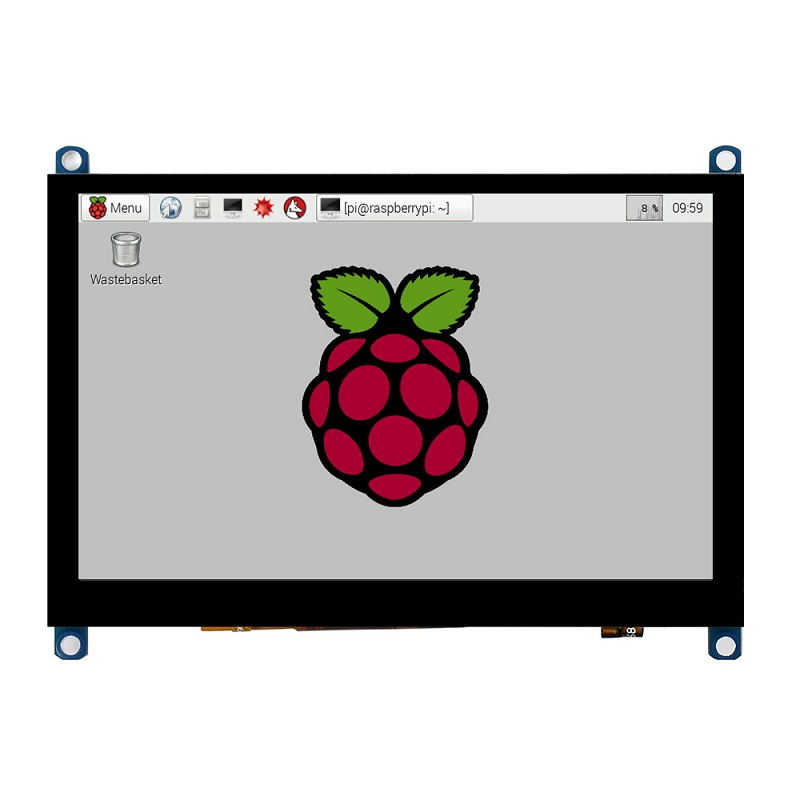













There are no reviews yet.